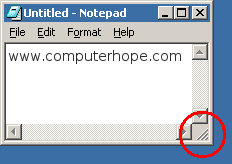The visual motion when one slide changes to the next during a Power point presentation.
Slide Sorter view
Slide Show View
Slide Master
Slide Layout
Presentation
PlaceHolder
Normal View
Thesaurus
Template
Style (MS Word)
Sizing handles
Subscribe to:
Comments (Atom)
 Twitter
Twitter Facebook
Facebook Flickr
Flickr RSS
RSS